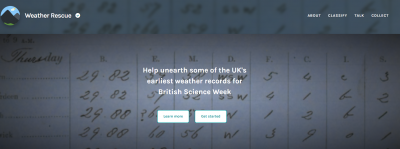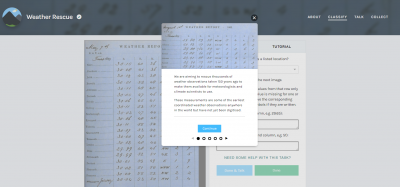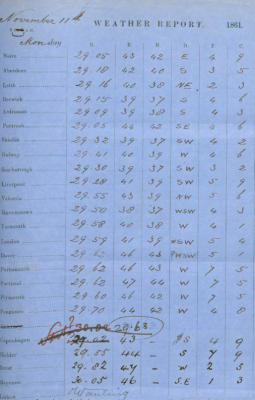British Science Week 2019 if finished, but Operation Weather Rescue still needs your help!
1. To get going, click here: www.weatherrescue.org
2. To discover why we need your help click on the ‘Learn more’ icon.
3. When you are ready click on the ‘Get started’ icon. Some tutorial text will pop up – you can press ‘continue‘ to read this or simply press X to close it.
4. You will now see an image on the left-hand side of the screen. This contains the weather record we need your help to transcribe. On the right-hand side of the screen you will see your ‘TASK’.
There’s also text on screen explaining what you need to do. It will ask you to confirm:
- Whether or not the location on-screen is in the image
- What the pressure is (first column)
- What the temperature is (second column)
6. If you need help with the task you can click ‘NEED SOME HELP WITH THIS TASK?’ or click on the ‘FIELD GUIDE’ tab on the far right of the screen.
Once you have finished the task click ‘Done’.
If you’re unsure about an image and would like to discuss it with other contributors, click on the ‘Done & Talk‘ button.
And that’s it – happy transcribing! #BSW19 #WeatherRescue